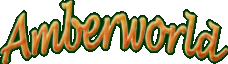|
Graphics are stored in non-interleaved bitplane format, similar to the IFF ACBM
format used in AmigaBasic, without compression. Look at this
to get the idea. AMgfx can be used to convert them to Targa (TGA) format.
Unfortunately, color information is stored in another file and (currently) there's
no 'easy' way to find the correct palette, image dimensions and number
of bitplanes.
Palettes.amb contains 49 different palettes, each with 32 colors
and a size of 64 bytes. Colors are saved in 16 bits (0000RRRRGGGGBBBB),
although only 12bits are actually used. For reference, there's a table
with all palettes here (JPEG 63kB). Please
note that there may still be some colors 'hardcoded' into the game or
mixed with other palettes.
|
|
|
|
The following list is not complete yet, but should make life easier when
working with AMgfx.
1Icon_gfx.amb (w 16, b 5).
2Icon_gfx.amb (w 16, b 5).
3Icon_gfx.amb (w 16, b 5).
Combat_background.amb (w 320, b 5).
Event_pix.amb (w 320, b 5).
Floors.amb (w 64, b 4).
Layouts.amb (w 320, b 3).
Monster_gfx.amb (w 96, b 5).
Party_gfx.amb (w 16, b 5).
Pics_80x80.amb (w 80, b 5).
Portraits.amb (w 32, b 5).
Travel_gfx.amb (w 16, b 4).
|
|